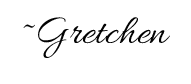In my last article, I offered 5 ways to re-ignite your passion for your business. What if I told you that offering YouTube videos will address 4 of those 5? Yep, it’s true. Using videos in your business can help you—
- Promote a new service, program or product;
- Provide technical advice related to your skills or expertise;
- Expand your reach as far as targeting a new market; and
- Network with new groups of like-minded colleagues and peers.
I know what you’re thinking…video? No way! I’m not a speaker! And besides, how can it really help my business? Okay, think about it. Videos are everywhere; in every business these days. Attorneys offer instructions on completing legal documents; plumbers, handymen and other craftsmen use them to teach DIY projects; and tech experts share how-to’s on every internet program and tool you can imagine. You can even find YouTube tutorials on how to use YouTube!
Videos work especially well for online coaches. You can create your lessons using video, upload them and share the links with your students. People are visual and oftentimes seeing the face behind the name, and watching a video rather than reading text helps them to retain the information.
Pretty nice, don’t you think? And it’s really not as intimidating as you might think. There are several very user-friendly programs for creating, uploading and sharing your videos. Windows Movie Maker, for instance, is a free download as part of the Windows 7 Live Essentials package, and is pretty simple to use.
All you need to get started is a simple webcam if you’re going to produce videos from your computer, along with a good quality mic/speaker system on your computer. If you’re going to produce videos “out in the field” as they say, you’ll need a flipcam or other camera/video device, which can be very inexpensive to buy (I’m talking like $40!). And of course, you need a YouTube account. It’s free and just takes a few minutes to set up. That’s it for the basic tools to get you started.
Here’s a quick rundown of how you can use Window Movie Maker to create simple, yet amazing videos—
Create your live video using your webcam or flipcam (following the instructions that come with your device), and save the file to your computer.
Note: An alternative to a live video is to start by creating a slideshow using PowerPoint or other images. If you want to include screenshots in your video, using the Windows Snipping Tool makes this an easy task. If you produce your video from a slideshow, simply use the Windows Sound Recorder (available on your Windows 7, under Accessories) to record your voice while playing through slideshow you just created. Save the file to your computer.
Open the Windows Movie Maker program and pull up your file. The Movie Maker program is very intuitive, and allows you to edit out any parts you don’t want, add introductory slides, music, and much more. It sounds much more difficult than it is, I promise!
Once your video is finalized, upload it to your YouTube account. From there, you can do final edits, name it, give it search tags, and even choose to make it private or public. You can also grab the URL for the video and share it with others via email and social media, and you can even embed it on your website or blog.
If you’re ready to dive in and create awesome videos for your business, you can find several helpful tutorials on (where else?) YouTube, including a couple that I found particularly helpful:
- Steve Harris – How to Make a YouTube Video, Part 1
- Chris Webb at compelling.tv – How To Make Your 1st YouTube Video With PowerPoint
Videos are an easy, inexpensive way to reach your clients, peers, students, colleagues and prospects. So go on; don’t be shy. Dive in try it out! Once you get the hang of it, you’ll be hooked! And remember, the Gretchen Christy Virtual Team is always here to help! We work with extraordinary life and business coaches who are looking for a true business partner to bring their BIG ideas into tangible, clickable reality. Want to learn more?



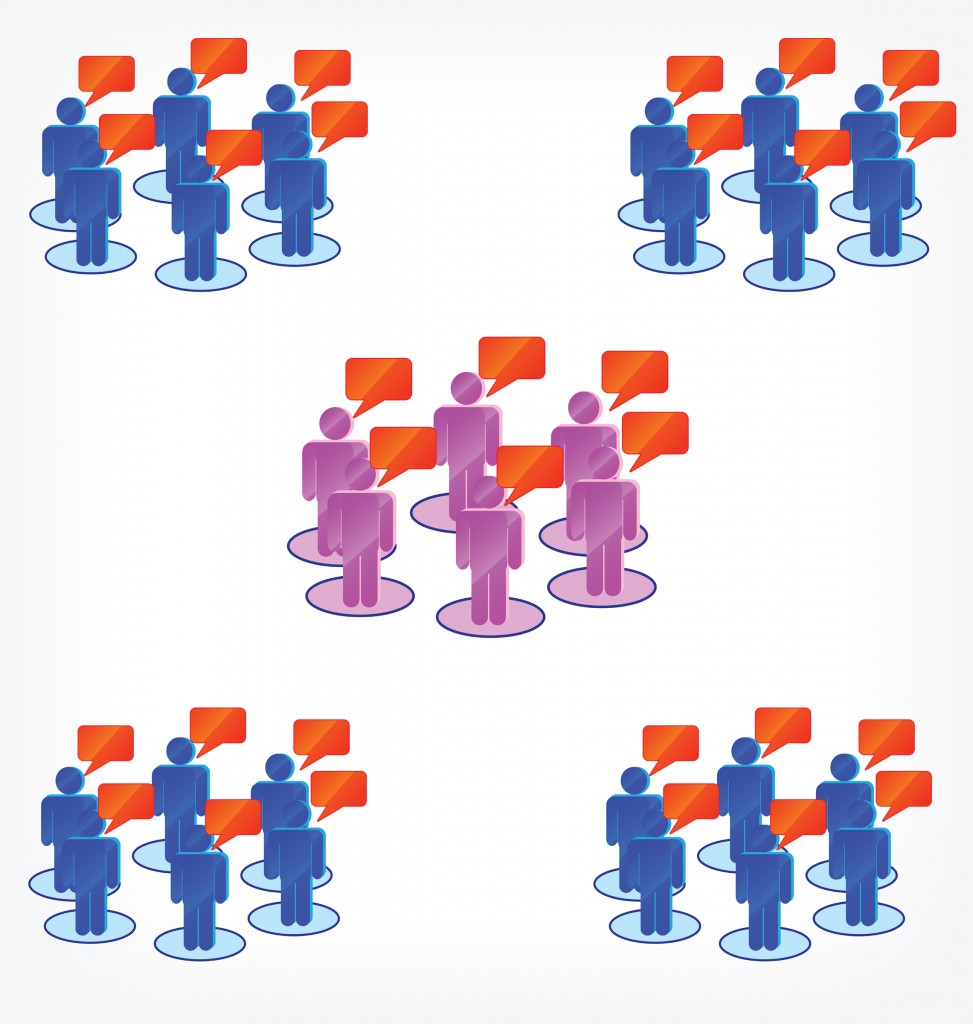

 Have you ever heard the saying “The truth will set you free”?
Have you ever heard the saying “The truth will set you free”?