 Warren Buffet. Bill Gates. Oprah Winfrey. The late Steve Jobs. Pretty hefty names, right? We all know their names and what they’ve accomplished in their lives and contributed to the world. But other than the obvious…international fame, financial wealth, larger-than-life business empires, what do you suppose these amazing people all have in common? Their beginnings were all fairly humble—from very poor to blue collar to upper-middle class. And they were all Visionaries. They all had the ability to envision what they wanted their lives to be, and the brilliance and determination to make it happen.
Warren Buffet. Bill Gates. Oprah Winfrey. The late Steve Jobs. Pretty hefty names, right? We all know their names and what they’ve accomplished in their lives and contributed to the world. But other than the obvious…international fame, financial wealth, larger-than-life business empires, what do you suppose these amazing people all have in common? Their beginnings were all fairly humble—from very poor to blue collar to upper-middle class. And they were all Visionaries. They all had the ability to envision what they wanted their lives to be, and the brilliance and determination to make it happen.
Why am I telling you all of this? To point out that greatness begins with a vision. When you first realized that you wanted to be your own boss, you surely had a vision of what that would look like. You dreamed of how things would be someday…maybe your vision included acquiring multiple companies or getting a patent on the next great thing that the world can’t live without. Or maybe it was simply to provide a solid financial foundation for your family and future generations. Whatever the vision was, you had one in some form or fashion. We all did.
And where would we be today without the brilliance of such visionaries as Thomas Edison, Henry Ford, and Sam Walton? I imagine us stumbling around, on foot and in the dark, looking for the best price on those new snow boots for the kids or the perfect Valentine’s Day gift for that special someone.
So, my question for you to ponder now is…How’s it going? Are you still the great visionary of your company? It’s not as easy as it sounds, is it? With the ups and downs, ebbs and flows we all experience in our businesses, sometimes the vision gets a little gray, a little foggy. If that’s where you are now, then it’s time to clear your head and get back in touch with that great vision you once had. There’s also nothing stopping you from creating a new vision if the original one no longer fits your life plan!
It’s important to always be the great visionary for your own business. If you haven’t already, take time to create the image of what you want your business to look like and what it will take to get there, and then put a plan in action to make it happen. It doesn’t have to be on the same scale as Warren, Bill, Oprah and Steve; it just has to be yours.





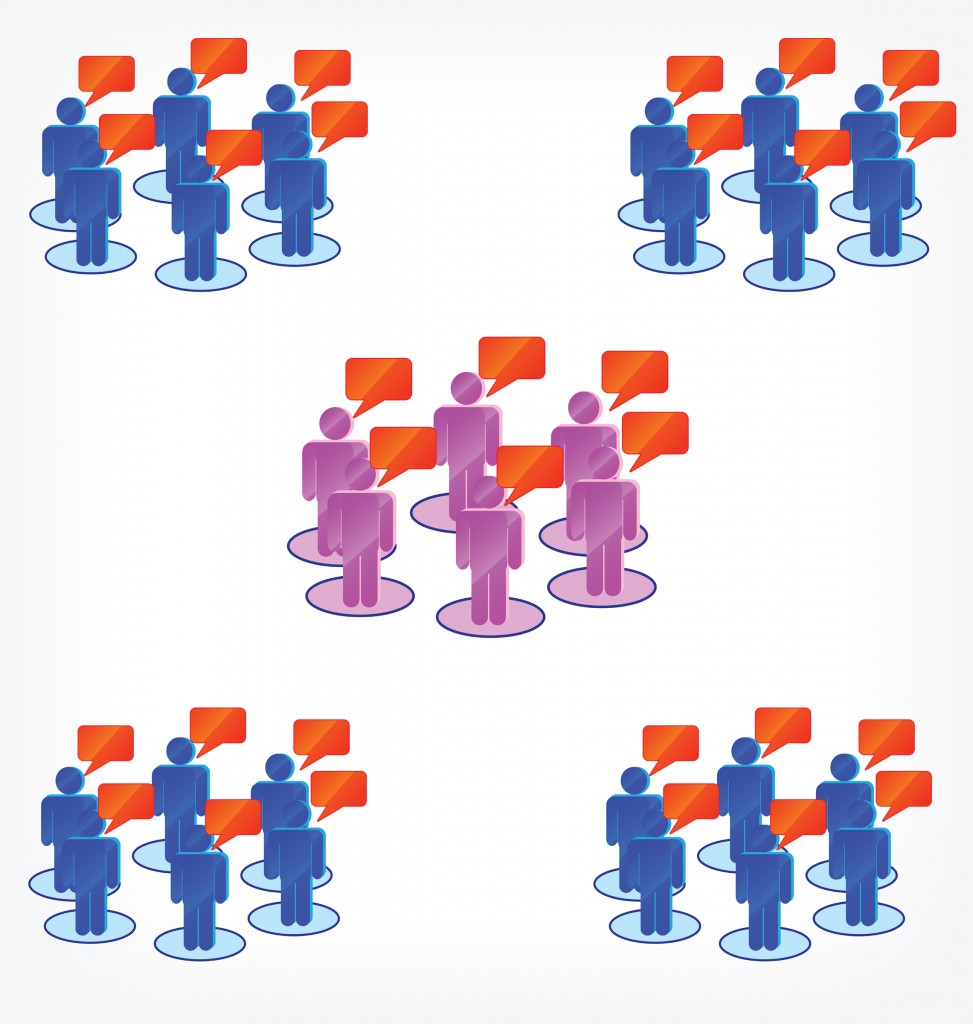

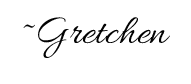
 Have you ever heard the saying “The truth will set you free”?
Have you ever heard the saying “The truth will set you free”?