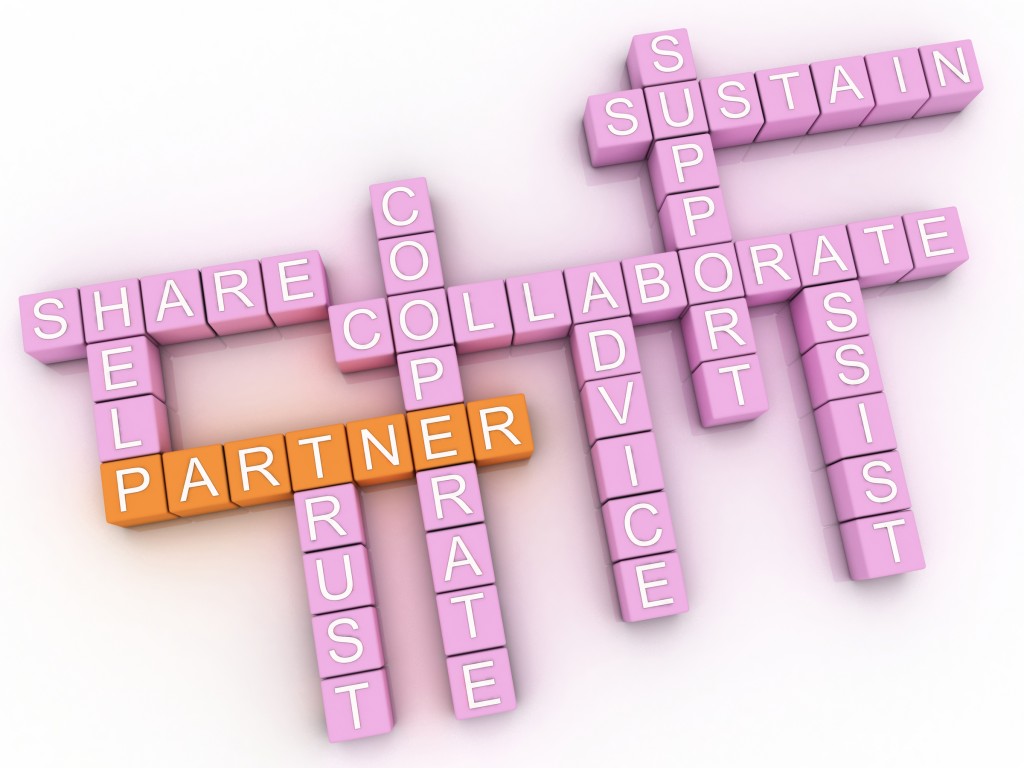Are you one of those busy entrepreneurs who just can’t seem to find a good time to take a vacation? Or when you do, you take all of your tech devices with you and spend most of your time doing the same thing you do at home…working? News flash…that’s not really a vacation; it’s simply a temporary change in your work environment!
Are you one of those busy entrepreneurs who just can’t seem to find a good time to take a vacation? Or when you do, you take all of your tech devices with you and spend most of your time doing the same thing you do at home…working? News flash…that’s not really a vacation; it’s simply a temporary change in your work environment!
Now I’m not saying that’s totally a bad thing; after all, working under an umbrella, while both feet are dug into a white sandy beach ain’t all bad! But the whole idea of a vacation is to unplug. Disconnect with work and reconnect with family, friends and yourself. Vacations help you re-charge, re-energize, re-vitalize and re-group. And as entrepreneurs and sole business owners, we really need that, don’t we?
I just returned from an awesome vacation where I was able to really shut down, shift my brain from work to life, and completely commit to my vacation time. I enjoyed beautiful beaches, incredible sunsets and the simple, lazy days that vacations offer us. As a result, I’m back, rested and totally jazzed about my business and my awesome clients!
How was I able to do it? I’m excited to share my little secrets with you in hopes that you, too, can take the kind of vacation that brings joy and energy back into your world!
Planning. This is the key to everything, really. Thorough planning will help ensure that all aspects of your business are handled in your absence. Give your clients plenty of notice of your time away, and go to them with a plan for how they will be cared for during your absence. Set up a calendar, checklists and to-do lists to help you cover every task, and every situation that might come up. Of course, you can’t plan for everything, but prepare as completely as possible. This might mean pre-scheduling social media posts and newsletters; adjusting calendar schedules, preparing out-of-office messages on your emails, and even getting payroll or other accounting activities done ahead of time. The more you handle in advance, the more you can relax during your lazy vacation days.
Teamwork. I just can’t say enough about teamwork. Having a competent team of support professionals is frankly, the best way to give yourself the gift of down time with absolute confidence. Oftentimes, depending on your business, having even one support person to handle things in your absence can be all you need to ensure that your business continues to run smoothly. It’s an investment with a huge ROI in terms of your time, your health and your mental well-being.
Boundaries. If there is simply no other way around working during your vacation, then establish a few boundaries for yourself. Decide ahead of time when and how much time you will spend working each day. Establish set times for work; set limits, and then stick to them. Outside those designated times, leave your computer turned off and your cell phone on the nightstand (or at least in your beach bag or backpack).
Vacation means vacation. You owe it to yourself, your family, your business and your clients to be the best you can be, which means taking care of yourself, physically, mentally and emotionally. Vacations help you do just that. It really is therapeutic, aside from being just plain fun! Work means work. Vacation means vacation. Try not to mix the two!