 Remember when sticky notes were the way to go? And we all had them, in various colors, stuck to our desks, our computers, even the refrigerator door? They were awesome, and I have to admit, I still use them and still love them.
Remember when sticky notes were the way to go? And we all had them, in various colors, stuck to our desks, our computers, even the refrigerator door? They were awesome, and I have to admit, I still use them and still love them.
Then we all got smartphones. With them came the handy little Notes app, and we all began to use that for meeting notes, client info, grocery lists and even passwords. What a wonderful thing…to have all of our notes in one place and literally at our fingertips. I felt so organized!
The main problem I found with the Notes app (and the sticky notes) is that it wasn’t always the best solution for storing, organizing and retrieving my important information. I needed more. Then I discovered Evernote and the skies opened up (okay, I didn’t hear trumpets sounding, but I was really excited!).
Evernote is a very cool online tool for organizing and managing notes, emails, to-do’s, images, files, and so much more! But unlike sticky notes or the Notes app on your smartphone, it can be accessed from anywhere and it syncs to all of your devices so that the most current information is always available.
Evernote offers a free version for personal or individual use, and it also offers a business version that works well with teams. This version allows for collaboration in a common workspace, and helps to keep projects and feedback in one application. In some cases, Evernote can even be used quite effectively as a project management tool.
If you’re looking for something simple to use, yet very effective in increasing your organization and productivity, check out Evernote. The more I use it, the more I like it, and I think you will, too!


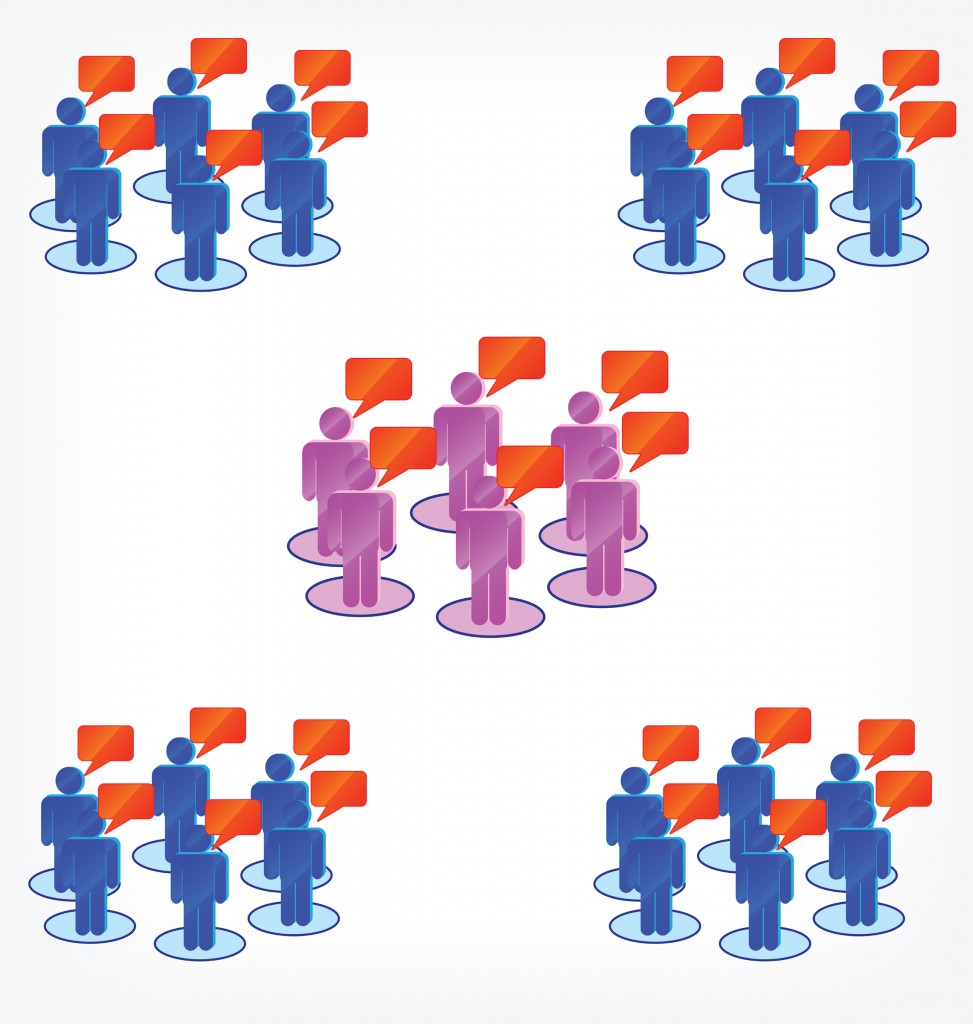

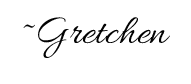

 Have you ever heard the saying “The truth will set you free”?
Have you ever heard the saying “The truth will set you free”?

