 Have you ever felt totally scattered when it came time to do your bills?
Have you ever felt totally scattered when it came time to do your bills?
Maybe you’ve felt panicked that your card might be declined because you didn’t know for sure if you had enough money to cover a purchase.
If your money’s a mess, it translates into stress for you and your family, and can make you feel worried about every last penny you spend.
Since I don’t want you to be unnecessarily penny-pinching, I was wondering if you you’d like to know how I keep my monthly costs straight? I’ve got three tools that make it easier to get all my monthly bills paid and to know if I can afford a new StitchFix.
If you’re curious to see my secret system for monthly budgeting and the three totally free tools that I use to save time and tons of hassle, read on. I’m even sharing a bonus tool that you can use right away to get your bank balance and bills under control.
I wouldn’t consider myself a numbers guru, however, I’ve created a system that works well for my household and allows for me to be on top of my numbers all the time. My process is deceivingly simple for the amount of stress that it alleviates and it’s something you can use, too.
I start with a spreadsheet. You can use Excel or Google Sheets but know that you don’t have to pay a monthly subscription for accounting software to figure out your budget.
 To understand the system I’m using, I’m giving you this free budgeting spreadsheet as an extra bonus. Click through to download it now (no email required). It’ll make the system I’m about to share with you understandable.
To understand the system I’m using, I’m giving you this free budgeting spreadsheet as an extra bonus. Click through to download it now (no email required). It’ll make the system I’m about to share with you understandable.
Now that you’ve downloaded the Monthly Budget Spreadsheet, take a look at the tracking categories:
- Columns on the left show what I pay monthly, the amount due and date due.
- I list them based on the due dates from the beginning to the end of the month.
- If there are promotions (say for credit cards) I’ll note their expiration date.
- On the right said I break the month down into weeks. This way I know what’s coming in and what’s going out and the timing of it all.
- I make sure my monthly total matches my weekly total breakdown.
Tool 1: Calendar Reminders
So I don’t incur extra fees or miss payments, I add all of my payments to my Google calendar so I know when they’re due and the amount that needs to be paid. If they come out automatically, I always list those the Friday before the week it’s due so I’m sure not to miss a payment.
Tool 2: Spreadsheet Calculating the Numbers
I’m harnessing that neat-o ability my spreadsheet has to automatically calculate my numbers so I’m tracking them and making sure I’m adding correctly. Having the spreadsheet automatically calculate and total numbers avoids mis-calculations that easily can happen when you add by hand. And, with it all in ONE place on my spreadsheet, it acts like a “dashboard” so I can jump in and see things at-a-glance.
Tool 3: Regular Check In
I add a recurring reminder to my calendar to check in and to look at the numbers once a week. This means I never feel overwhelmed and I’m never too far behind. It helps me to feel more in control of my finances and like an organized super woman.
In fact, the spreadsheet is designed so I’m always ahead of things. This allows me to move from being reactive if a surprise bill happens (you say I have to fix what on my car?!?) to being proactive.
This system makes me FEEL better about my finances, it helps me to know what I can spend and where. It’s great to be able to help others when the need is there. And, if a mega sale on something comes up (flight to Puerto Rico??), I know right away if I can take advantage of it.
Knowing and understanding the number of clients or amount of monthly income I need to bring in to contribute to our monthly bills brings me peace of mind for sure. The system makes it easier to do my accounting as the automation of tasks saves time and keeps me on top of things with a very manageable process.
As one who loves knowing and understanding numbers, I believe that a budget is the best tool for removing a big layer of stress and fear so you can have more time to do the things you really enjoy.
You’re now equipped with three tools and a bonus tracking spreadsheet to help get control over your budget once and for all. Leave a note in the comments if you’ve got questions about the tools or system. Or let me know what helps to make your budgeting process easier.
With much gratitude,
P.S. Are you feeling nuts over your numbers because you don’t know what’s coming in and when money-wise? Do you feel like your money worries go beyond what my budgeting system can fully fix? Got questions about my budgeting system? This is the kind of thing I help people like you work through. I welcome you to schedule a free 20 minute call to talk about it.
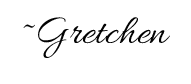

Speak Your Mind